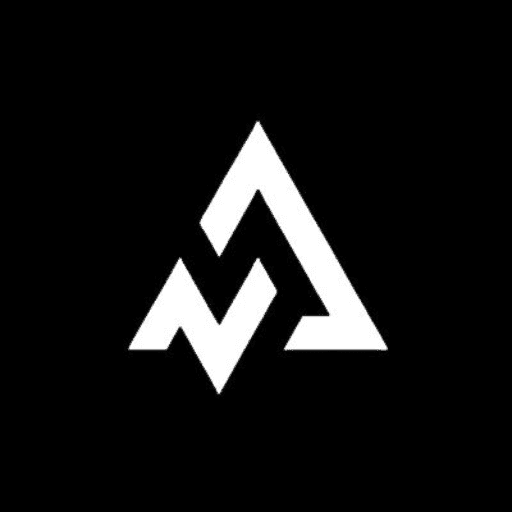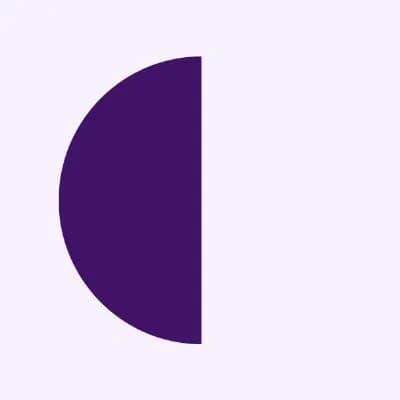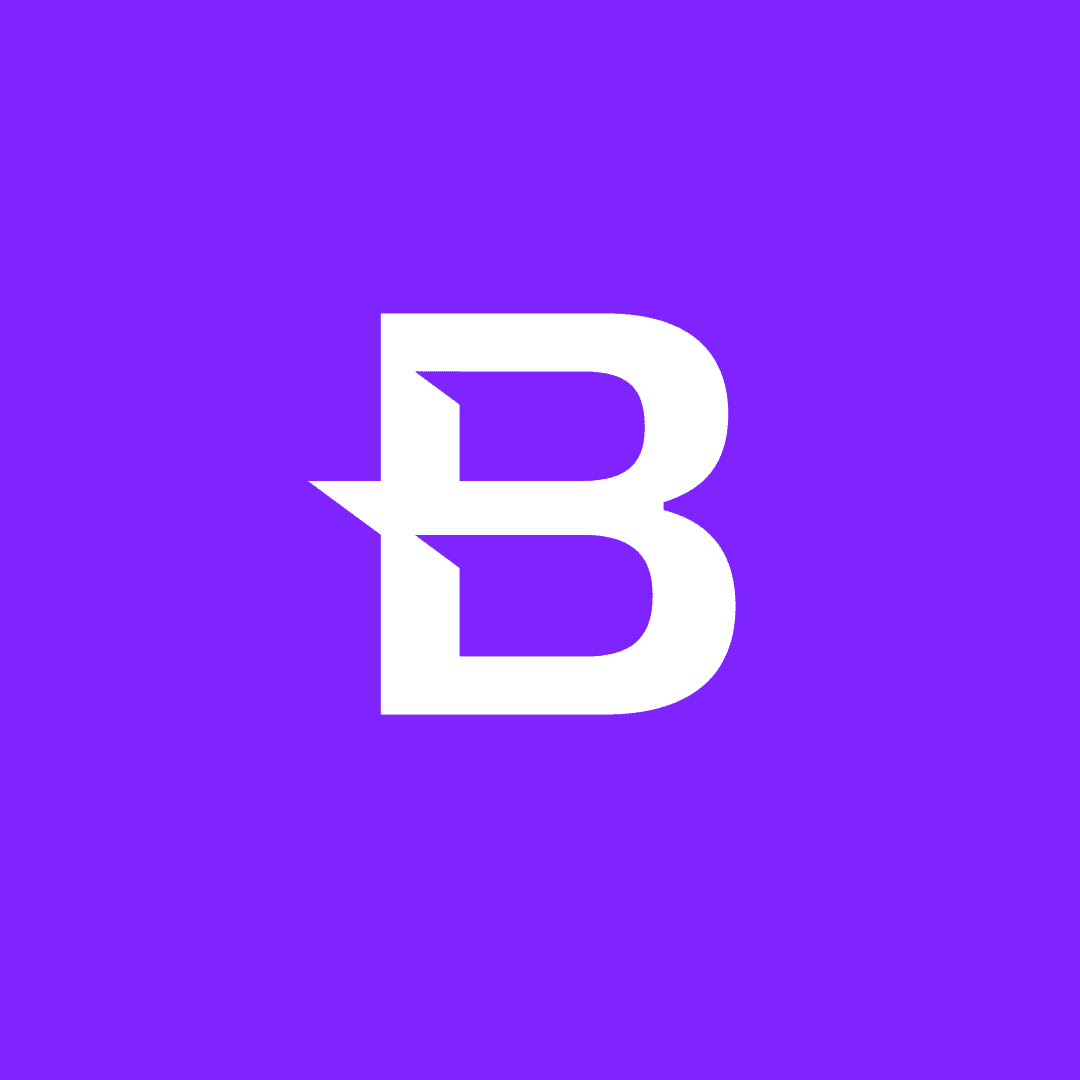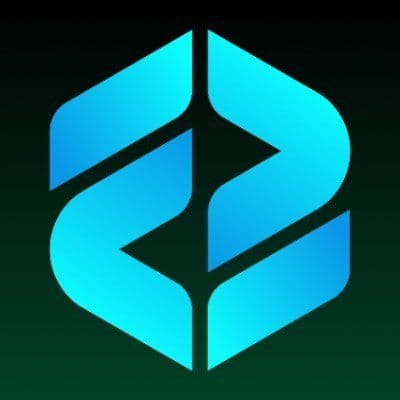Copy Coupon Code to Get
5% Off 🎉

The5ers
Forex, Crypto, Indices, Commodities, Metals
IL
2016
CEO: Saul Lokier
5% Off + Upto 1200 Trust Points
Coupon Code:
MetaTrader
Crypto
Rise
Wire Transfer/ Bank Transfer
Crypto
Wire transfer/ Bank Transfer
Confirmo
Visa
Mastercard
PayPal
Credit/Debit Card
Apple Pay
Liquidity Providers
Best Trade Copier for Forex Prop Traders (2025 Guide) | Trusted Prop

Best Trade Copier for Forex Prop Traders (2025 Guide) | Trusted Prop
8/3/2024
A trade copier is a tool that automatically copies trades from one account to another. If you have a main account where an expert trader makes trades, the copier will copy those trades into your account. This way, you can benefit from their expertise without having to trade yourself.
There are two main types of trade copiers: one that works on the same computer or server as the main account and one that works online, so the accounts don’t need to be on the same server. Trade copiers are useful for beginners who want to follow experienced traders and for professionals who manage multiple accounts. They save time and effort but can come with fees and risks, so it's important to choose a good master account.Here are some top trade copiers for forex prop traders.
My Trading Journey
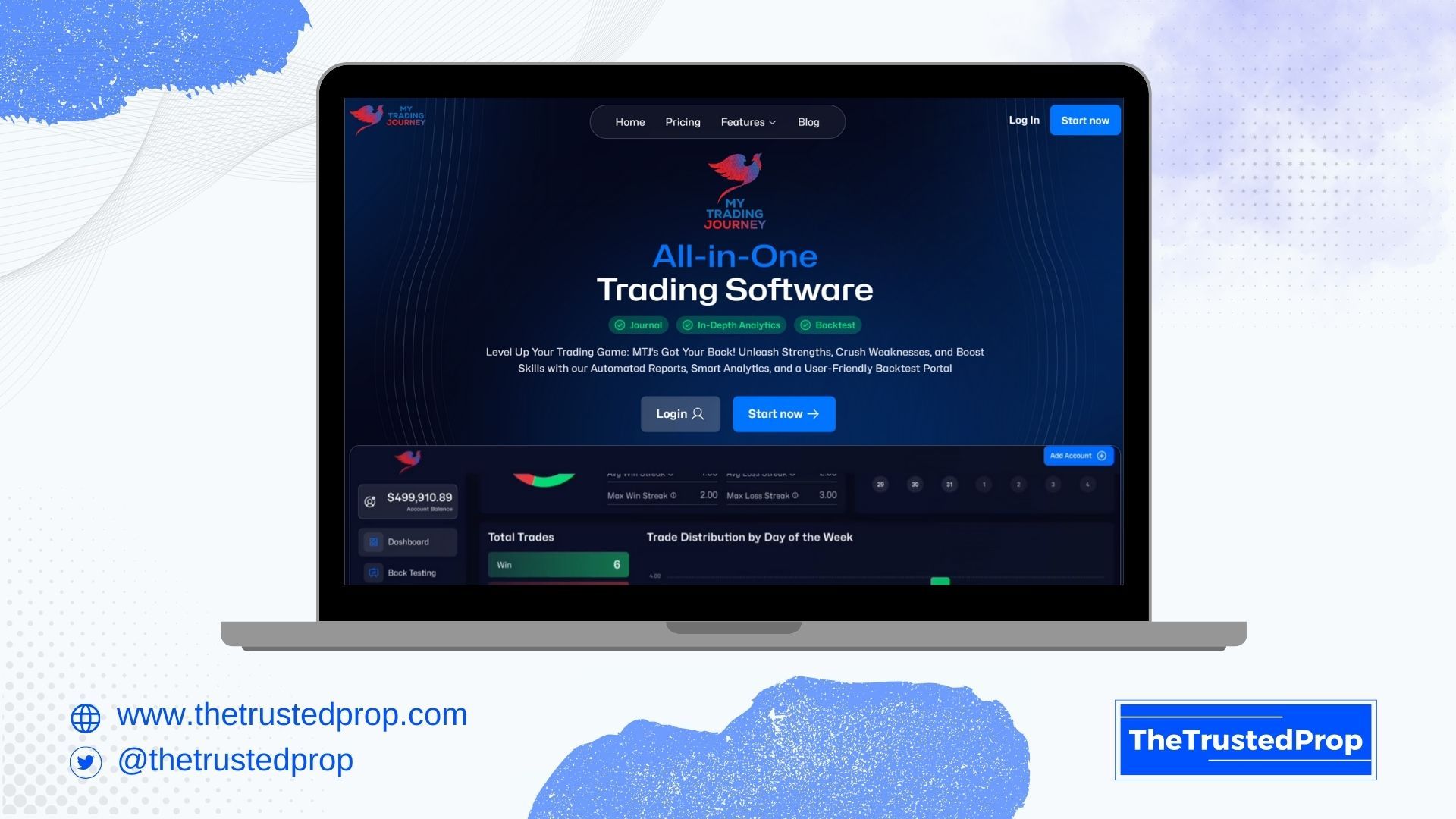
The My Trading Journey trade copier is a tool designed to help traders replicate trades from one account to another, automating the process and ensuring consistent performance across multiple accounts. Here are some key features and benefits:
Features:
Automation: The trade copier automates the process of copying trades, eliminating the need for manual entry and reducing the chance of errors.
Real-time Execution: Trades are copied in real-time, ensuring that all accounts receive the same orders simultaneously.
Flexibility: Users can customize settings to determine which trades to copy, allowing for tailored trading strategies.
Compatibility: It supports various trading platforms and brokers, making it a versatile tool for different trading environments.
- User-friendly Interface: The interface is designed to be intuitive, making it easy for traders of all experience levels to set up and use the copier.
Benefits:
- Consistency: By replicating trades across multiple accounts, traders can maintain consistent performance and risk management.
- Efficiency: Automation saves time and effort, allowing traders to focus on strategy and analysis rather than manual trade execution.
- Scalability: The ability to manage multiple accounts with a single strategy enables traders to scale their operations efficiently.
- Risk Management: The copier can be configured to adjust trade sizes and leverage, helping to manage risk according to each account's parameters.
- Transparency: Detailed logs and reports provide transparency into trade execution and performance, ensuring that traders can monitor and analyze their results.
Use Cases:
- Individual Traders: Manage multiple personal accounts with a unified strategy.
- Signal Providers: Share trading strategies with subscribers by automatically copying trades to their accounts.
Proprietary Trading Firms: Implement and manage strategies across various accounts within the firm.
The My Trading Journey trade copier is a powerful tool for traders looking to streamline their operations, enhance consistency, and manage multiple accounts effectively.
Forex Copier
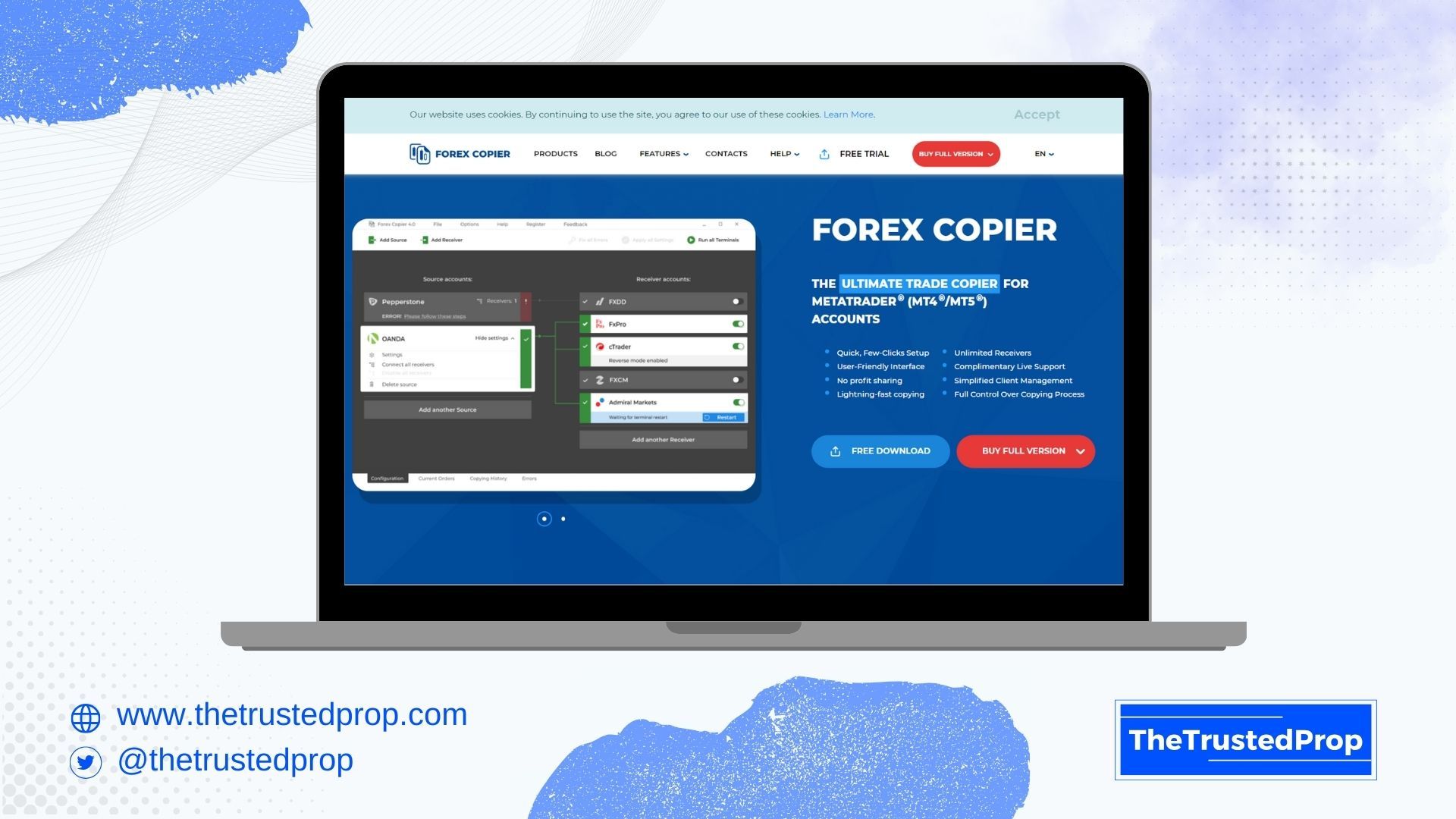
Forex Copier is a sophisticated tool designed to facilitate trade copying across multiple accounts and platforms, offering significant advantages for traders seeking efficiency and broader reach. In this article, we'll explore the compatibility, setup requirements, payment methods, and key features of Forex Copier, as well as its pricing options.
Copying Process:
- Place a trade on the Source terminal on Computer1.
- This trade will appear on the cloned Source terminal on Computer2.
- Forex Copier will then transfer this trade to the Receiver terminal on Computer2.
Payment Methods
Forex Copier offers a variety of payment options to accommodate different preferences:
- Credit Cards: Visa, MasterCard, American Express, JCB, Discover, Maestro, Solo/Switch
- PayPal
- WebMoney
- Paysafecard
- Purchase Order
- Mail Orders: Credit Card Details, Check, Cash, Money Order, Cashier Check, Bank Draft
- Fax Order
- Phone Order
- Yandex.Money
- Real-Time Bank Transfers
- AliPay
For Purchase Orders, payments can be made through various methods including mail, phone, fax, wire payments, bank transfers, PayPal, or Payoneer.
Features of Forex Copier
1. Cross-Platform Trade Copying
One of the standout features of Forex Copier is its ability to copy trades between MT4 and MT5 accounts. Unlike many trade copiers that only support MT4 to MT4 or MT5 to MT5, Forex Copier allows seamless trade copying between different MetaTrader versions, accommodating the growing number of traders moving to MT5.
2. Advanced Risk Management Settings
Forex Copier provides extensive risk management settings. You can customize position sizing, stop losses, take profits, and emergency stops. This level of customization is crucial for managing multiple accounts efficiently without manual intervention.
3. Current Orders Section
The software includes a "current orders" section, where you can view and analyze trades. This feature allows you to group trades by pairs, times, and order sizes, ensuring that the copying process is accurate and that you can monitor your trades effectively.
For those interested in trying out the software, a free/demo version is available. This version limits you to a maximum of two master and receiver accounts, but it allows you to evaluate the tool’s layout and functionality.
Fx Blue Trade Copier
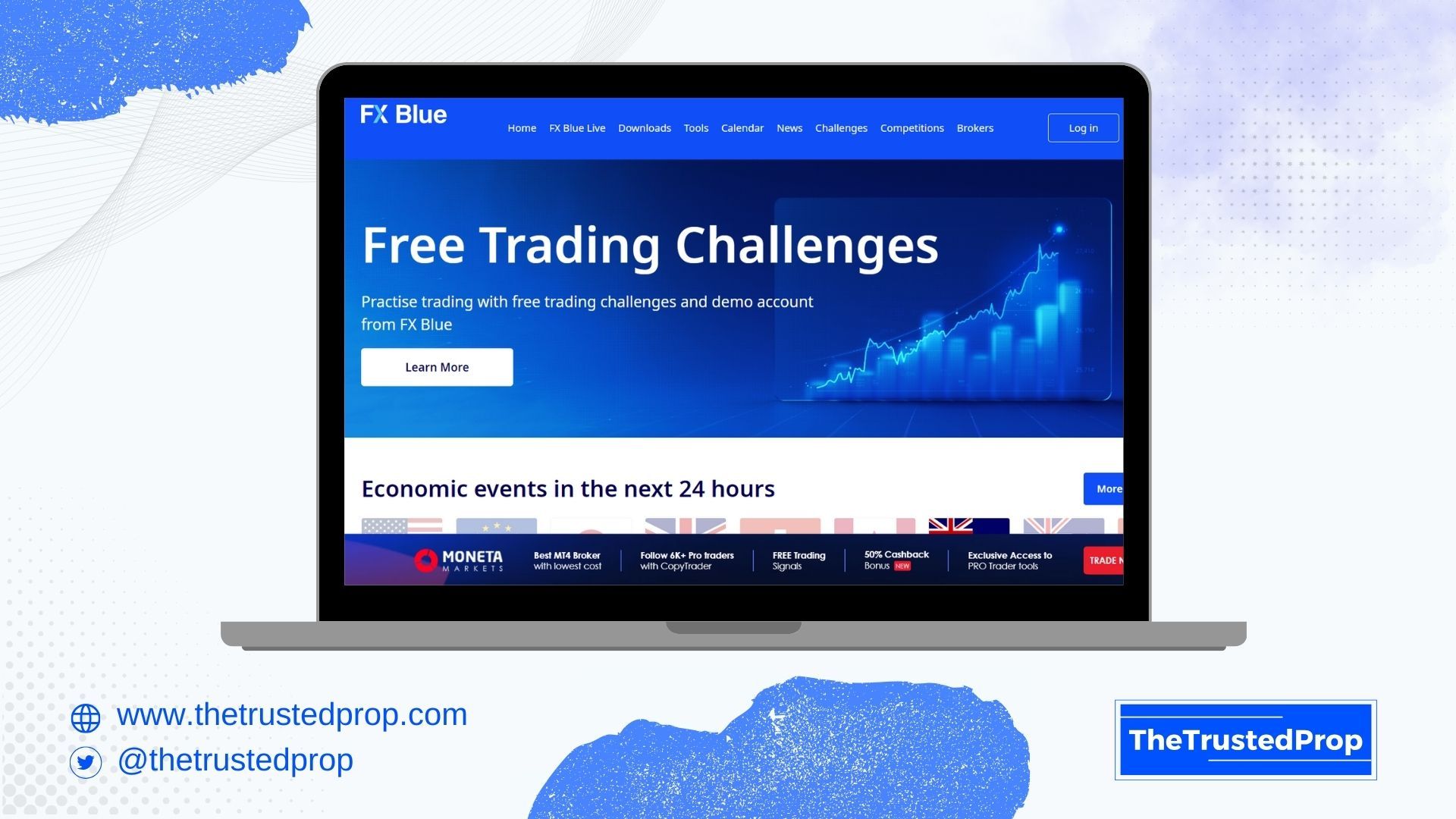
The Personal Trade Copier allows you to copy trades between different MT4/MT5 accounts on the same machine. It is widely used by traders and brokers for risk management and liquidity purposes.
Key Features
- Compatibility: Works with both MT4 and MT5, enabling trade copying between any combination of these platforms.
- Improved Speed: Enhanced copying speed in the latest version.
- Parallel Trading: In MT4, it supports running multiple trading actions simultaneously through an optional worker Expert Advisor (EA).
- Automatic Symbol Detection: Automatically detects and adjusts different symbol names across broker accounts, reducing the need for manual configuration.
- Custom Code: Allows overriding of copier actions using custom MQL code.
- Trade Adjustment: Offers flexibility in adjusting lot sizes, stop-loss (s/l), and take-profit (t/p) settings.
- Order Filtering: Option to copy orders based on specific symbols or magic numbers.
- Trade Types: Copies both manual and automated trades.
- Alerts: Sends email notifications for trading activity.
- Magic Number: Uses a single magic number for all orders to facilitate EA result analysis.
- Symbol Adjustment: Automatically adjusts between different broker symbol names (e.g., EURUSD vs. EURUSDcx) and pricing conventions (2/3DP vs. 4/5DP).
- Trade Direction: Can invert the direction of original trades.
- Trading Hours: Configurable daily trading hours during which the copier can operate.
Partial Closes: Handles trades with partial closes.
Updates in Version 10
- MT4/MT5 Compatibility: Updated to support both MT4 and MT5 versions.
- Speed and Efficiency: Improved copying speed and parallel processing capabilities.
Automatic Adjustments: Enhanced detection of symbol names and broker pricing differences.
- Custom MQL Code: Added functionality for custom code integration.
For more details, including a comprehensive user guide, you can visit the FX Blue Personal Trade Copier page.
Cmam
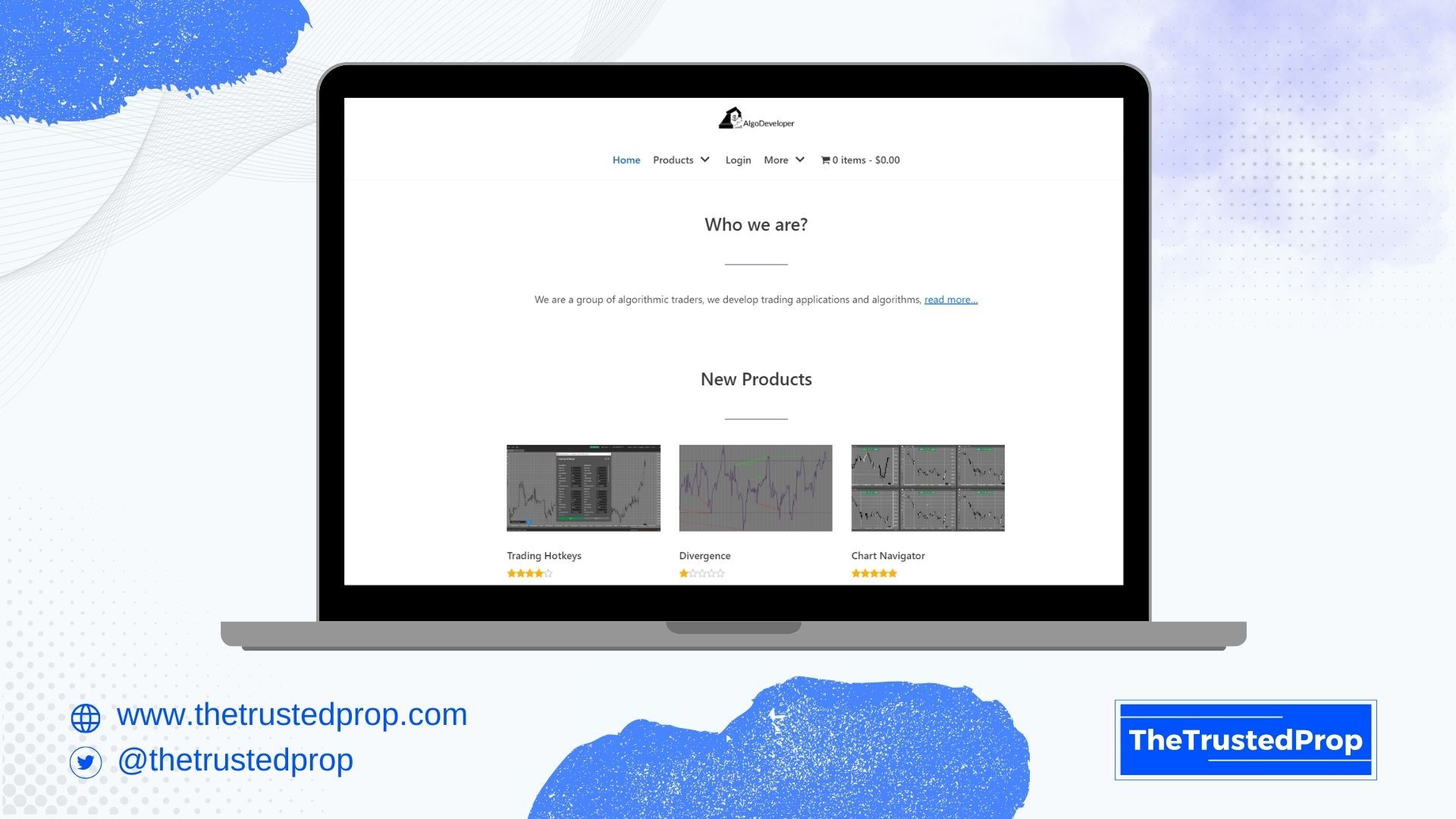
In the world of trading, managing multiple accounts can be a daunting task. However, the introduction of advanced platforms like cMAM offers a streamlined solution for traders using cTrader and MetaTrader platforms. cMAM is a powerful tool designed to simplify the management of various trading accounts from different brokers, all from a single platform.
Unified Account Management
One of the standout features of cMAM is its ability to manage multiple trading accounts simultaneously. Traders can oversee accounts from different brokers, accessing data and executing trades effortlessly. The platform’s mirroring capabilities are particularly noteworthy; cMAM allows users to mirror trades from one account to multiple others, regardless of the broker. This functionality ensures that trades are synchronized across various accounts, maintaining consistency and efficiency in trading strategies.
Privacy and Control
cMAM’s mirroring engine operates privately, meaning traders retain full control over their trading data. Unlike public social trading platforms such as cTrader Copy, MyFxBook AutoTrade, or ZuluTrade, cMAM ensures that trading activities remain confidential. This is achieved through its use of the cTrader Connect API, which facilitates trade execution without the need for the cTrader desktop application. Consequently, traders can manage and mirror their trades without exposing their strategies or performance to third parties.
Versatility Across Platforms
cMAM offers exceptional flexibility by supporting multiple trading platforms. It enables users to copy trades between cTrader and MetaTrader 4/5, and vice versa. This cross-platform capability is especially beneficial for traders who use different trading tools or who wish to apply strategies from one platform to another. Whether copying trades from a cTrader account to a MetaTrader account or integrating MetaTrader Expert Advisors (EAs) with cTrader, cMAM accommodates various trading preferences.
Ideal for Professional Traders
Professional traders managing multiple accounts or investor accounts will find cMAM particularly useful. The platform also facilitates copying trades from one social trading platform to another, allowing traders to become signal providers on different platforms. Additionally, cMAM’s ability to handle both live and demo accounts enables users to test strategies in a risk-free environment before applying them to live trading scenarios.
High-Speed Mirroring Engine
The efficiency of cMAM’s mirroring engine is enhanced by its use of Spotware Connect API. This ensures a low-latency experience compared to other mirroring platforms. By leveraging local system resources, cMAM provides a scalable solution tailored to individual trading needs.
Recommendations for Optimal Use
For optimal performance, it is recommended to run cMAM on a Virtual Private Server (VPS). TradingFxVPS is suggested as a reliable provider for Forex traders, offering low latency and competitive pricing. By using a VPS, traders can ensure that cMAM operates smoothly without the need for continuous use of the cTrader desktop application.
Comprehensive Features
cMAM includes a range of features designed to enhance trading management:
- Connect an unlimited number of trading accounts from various brokers and cID profiles.
- Execute the same trading operations across multiple accounts.
- Manage orders and positions on multiple cTrader accounts.
- Support for cTrader and MetaTrader 4/5 platforms.
- Copy trades between cTrader and MetaTrader platforms.
- Advanced options for managing orders and positions.
High-speed mirroring engine with customizable settings.
In summary, cMAM is an invaluable tool for traders looking to manage multiple accounts efficiently while maintaining privacy and control. Its robust feature set, combined with support for various trading platforms, makes it a versatile choice for both professional and aspiring traders.
Heron Copier
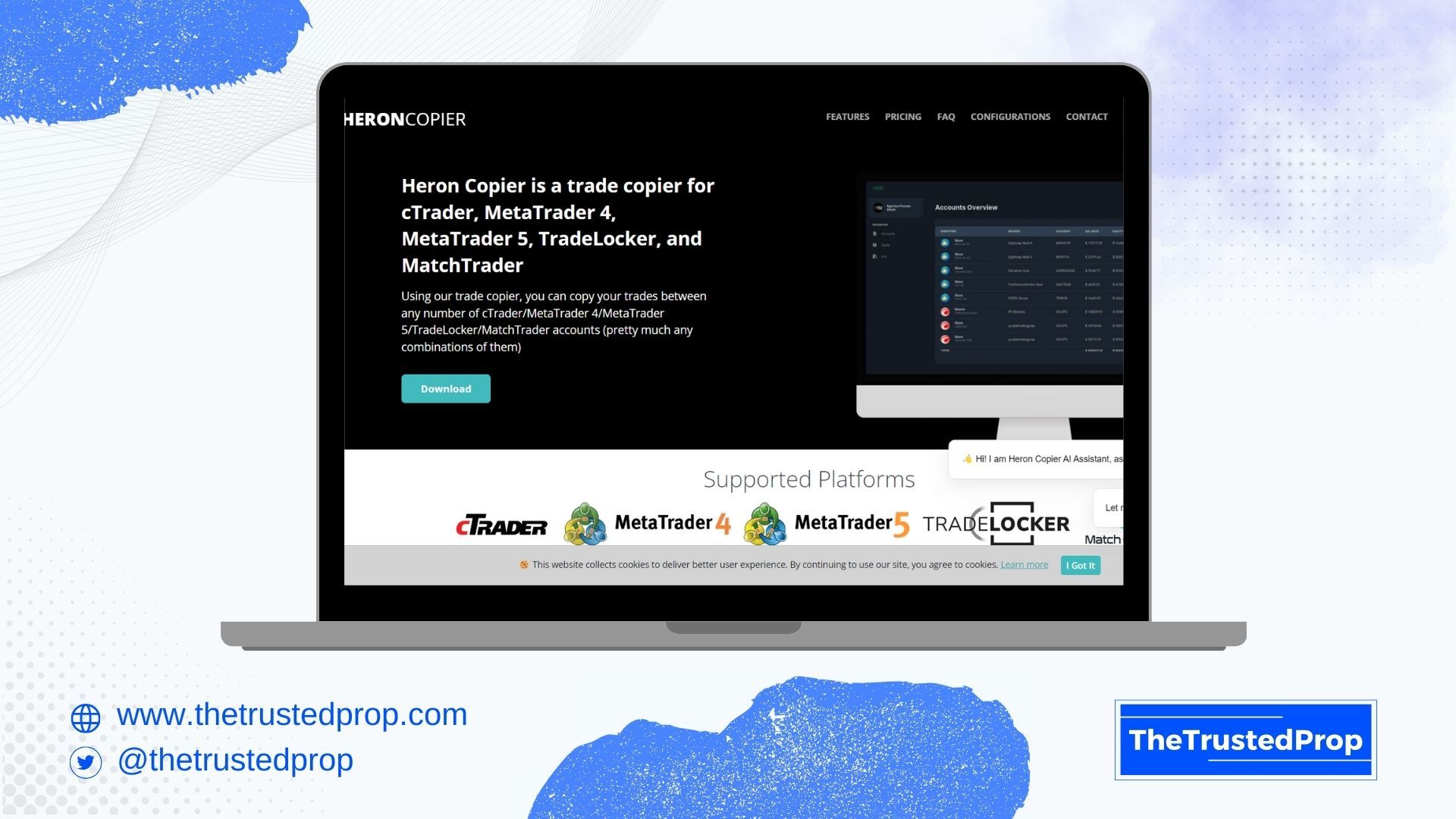
In the dynamic world of trading, efficiency and accuracy are key. Heron Copier emerges as a versatile tool designed to streamline trading operations across various platforms. Compatible with cTrader, MetaTrader 4 (MT4), MetaTrader 5 (MT5), TradeLocker, and MatchTrader, this trade copier facilitates seamless trade replication across multiple accounts, regardless of the platform in use.
Key Features:
- Cross-Platform Trade Copying: Heron Copier supports trade copying across cTrader, MT4, MT5, TradeLocker, and MatchTrader accounts. This feature allows traders to manage trades effortlessly between different trading platforms.
- Versatile Operation: Whether operating locally or remotely, Heron Copier functions smoothly across various systems and VPS setups, ensuring reliable trade replication.
- Real-Time Monitoring: The integrated dashboard provides real-time monitoring of all accounts, offering a comprehensive overview of trading activities and performance.
- Advanced Trade Management: The copier supports SL/TP modifications, including trailing stop-loss, and allows for lot multipliers tailored to different slave accounts. Additionally, symbol alias adjustments facilitate compatibility between brokers with varying symbol names.
- Enhanced Trading Modes: Users can benefit from features like reverse mode and partial close support, along with a balance/equity-based account protection mode, ideal for prop firm accounts.
- Instant Notifications: Stay informed with Telegram notifications that keep you updated on your trading setup and activities.
Flexible Licensing: A single license key allows for unlimited accounts, making it a cost-effective solution for extensive trading operations.
Pricing Plans:
- Free Version (€0): Ideal for demo accounts, this version supports trade copying for EURUSD and BTCUSD only, with limited features and general email support.
- 1 Month License (€15): Suitable for both live and prop firm accounts, this plan includes full feature access, real-time dashboard data, and remote assistance support.
- 3 Month License (€39): A popular choice offering all features, real-time dashboard access, and comprehensive remote support.
1 Year License (€150): The best value option, providing complete feature access, real-time data monitoring, and full remote assistance for a full year.
Heron Copier not only enhances trading efficiency but also offers flexibility and robust support, making it a valuable tool for traders across various platforms. Whether you're a demo trader or managing live accounts, Heron Copier provides the functionality needed to optimize your trading strategy.
MT4 Copier (Local Trade Copier)
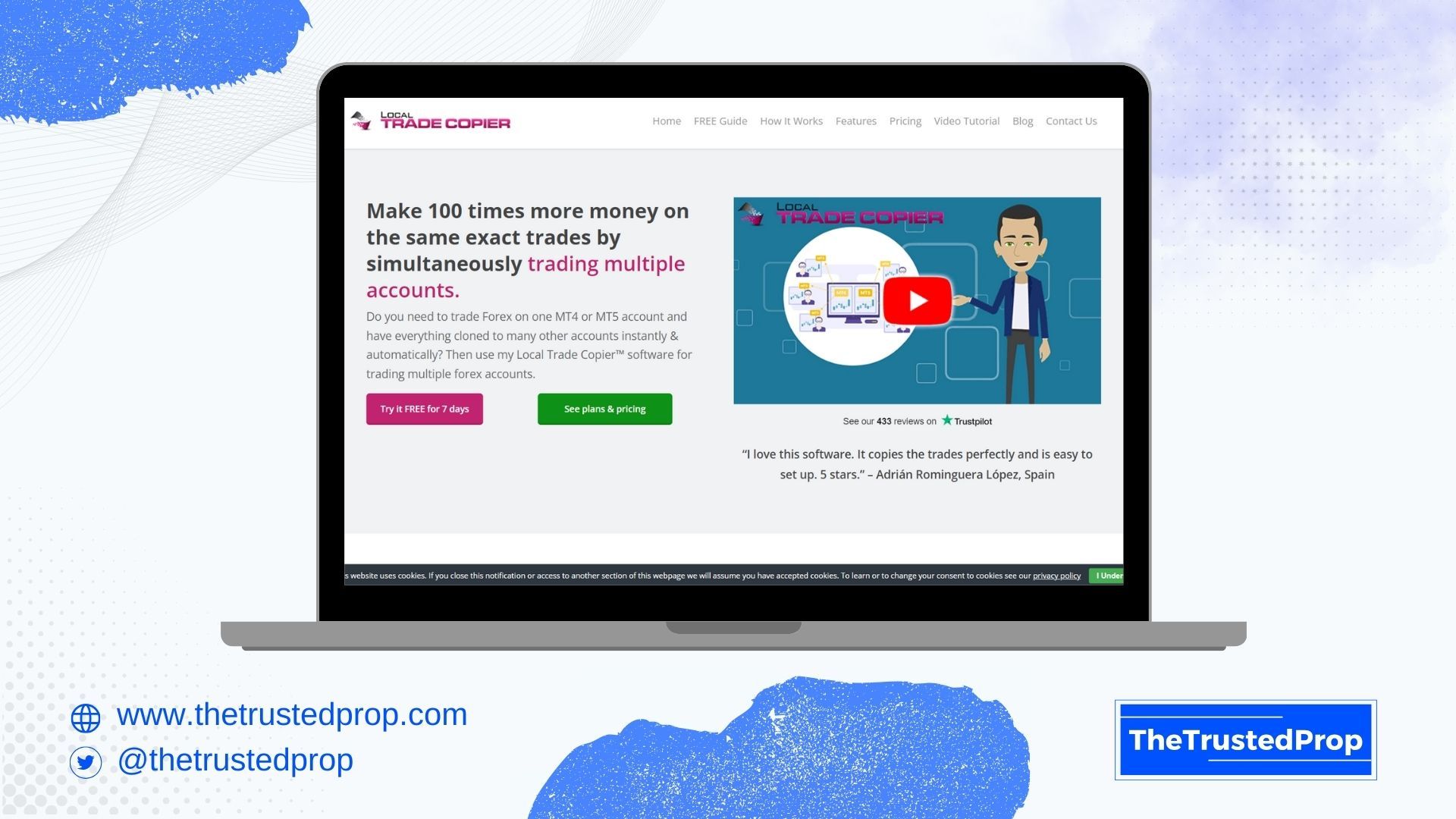
You may also like
The5ers Payout Rules, Profits & Withdrawals (2026 Guide)

Goat Funded Trader Instant Goat Account Explained (2026)
.jpg&w=1920&q=75)
Goat Funded Futures Rules for Challenge and Funded Phase (2026)

My Funded Futures Flex Challenge Explained (2026 Guide)

Moneta Funded Detailed Review 2026: Our Honest Verdict

Evercrest Funding Detailed Review 2026: Our Honest Verdict

Breakout Prop Detailed Review 2026: Our Honest Verdict

No FAQs are available for this topic yet.